Features:
- Pure stock
- 4.4.2
- No apps Removed Or Added
- Not Rooted
- Latest Firmware (See below Screenshot)
- You will recieve Updates if they give any
Requirements:
- Oplus usa 8.17
- Custom Recovery Like CWM/TWRP/PHLIZ (If You Don't Have Comment Here )
Procedure To Flash Roms:
- Copy Rom zip to Sd card
- Boot your Device Into Recovery mode
- Click Wipe Factory Reset
- Click Dalvik cache
- Click install zip from sd
- Choose the Downloaded zip
- Wait Some Time
- After Finishing Reboot your device
- First Time boot will take upto 5 to 10min
- Enjoy
Procedure To ROOT ROM (OPTIONAL):
- Go to “Settings” > “Security” > tick “Unknown Sources”.
- Download kingroot apk file for mobile From Here : http://sh.st/nNSrL
- Run kingroot android apk file.
- Kingroot starts installing.
- After installing main windows appears with a big Green button and click it.
- After a few seconds you will see a green tick mark along with a blue bar underneath it.
- Click the horizontal blue bar and install “KingUser” app for your android device.
Download Links
ROM LINK : http://sh.st/nNSkv
ScreenShots

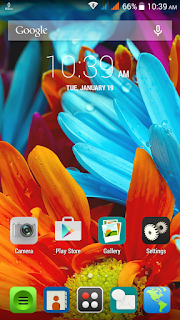

Can this be done using the stock o+ recovery?
ReplyDeletei dont have custom recovery. how can i get it?
ReplyDeletewhere can i get cwm for o+ 8.17?
ReplyDelete